This lab will teach you how to make one LED blink faster or slower when you turn the potentiometer.
Modified: The modified version will make the LED fade when you turn the potentiometer.
Equipment:
-1 potentiometer (10k ohms)
-1 330 ohm resistor
-1 LED (any colour)
-1 wire (red)
-1 wire (black)
-4 wires (any colour)
-1 USB cable
-1 breadboard
-1 Arduino UNO
Program Details:
-Download Arduino here
Time to Program and Complete:
-Approximately 35 min (for 2 parts)
Results:
-There were some spelling mistakes in the code, but after I fixed them it worked completely fine.
Photo/Video:
Modified Program
Program:
int sensorPin = A0;
int ledPin = 13;
int sensorValue = 0;
void setup()
{
pinMode (ledPin , OUTPUT);
}
void loop()
{
sensorValue = analogRead(sensorPin);
digitalWrite(ledPin , HIGH);
delay(sensorValue);
digitalWrite(ledPin, LOW);
delay(sensorValue);
}
Program Modifications:
--Modified version-- To make the LED fade when we turn the potentiometer.
int sensorPin = A0;
int ledPin = 9;
int senorValue = 0;
void setup()
{
pinMode(ledPin, OUTPUT);
}
void loop()
{
int value = analogRead(sensorPin) / 4;
analogWrite (ledPin, value);
}
Helpful Tips:
-Check spelling
References:
-Arduino website: arduino.cc
-New Innovator: Lab 4


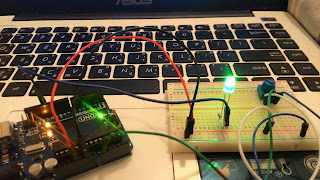

No comments:
Post a Comment